






These production tips and tricks are designed to help you make the most of your music. Covering everything from mic technique to post-production, we hope you find them useful.
If there’s a topic you’d particularly like to see covered then please feel free to get in touch




Industry news, useful links and what’s going on at Tenth Egg
© Tenth Egg Productions 2007




A different approach to music production.

music mastering

Tips and tricks from our engineers to help you with your music making



When you understand the creative and technical possibilities of using the side-chain in dynamics processing it opens up all kinds of new solutions to day to day audio problems. Most dynamics processors (that is compressors, gates, expanders), both hardware and software, have a side-chain feature. On some units this will appear simply as an extra input labeled 'side chain' but in others there will also be a whole host of side-chain processing options, most commonly some kind of EQ or filter.
Tip 10 : Using the Side-chain


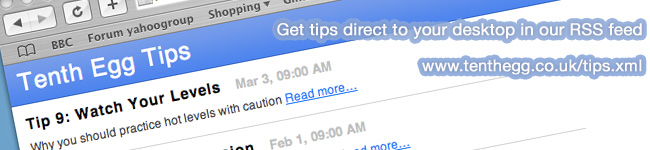










But before we get into that lets start with the basics, what exactly is a side-chain? Put simply it is an alternative audio source for your processor to react to. So if that processor is a gate then it will open and close on your source material depending on when the audio in the side-chain goes above and below the threshold set. So the next obvious question is why would you want that? Sticking with our gate example we can imagine a situation where we've recorded a live drum kit and there's a lot of of kick drum or hi-hat in the snare drum mic. To get a nice tight snare sound you're probably going to want to use a gate to clean up the audio a bit, only opening when the snare hits. However, it's quite possible that there would be instances where the level of kick or hi-hat spill could cause the gate to open at the wrong points. Setting a higher threshold might not resolve this and might even cause some of the snare hits to be missed. Enter the side-chain.
The sidechain inserts on a TLA 5021 Compressor
By engaging the internal side-chain our gate plug-in or hardware unit will switch from reacting to the source audio and react to the side-chain audio instead. At this point the gate will continue to open and close as before, but we can now switch in some of the options to manipulate the side-chain audio. Usually this will be some kind of high and low cut filtering allowing us to focus the side-chain sound in on just what we want to gate to open on. So we can employ some pretty extreme filtering to cut out almost all the kick and hi-hat spill and give us the desired overall gating effect.
Let take a look at how the same principal can apply to compression. This technique is one that we employ quite often during mastering when applying compression to an entire mix, but it can also come in handy for processing sub-groups at the mixing stage. We'll use drums again as our example, this time a drum sample we want to use in a mix and could do with some compression to beef it up. But in this case the sample has a particularly prominent kick sound that we'd like to keep. If we use a traditional approach then the compressor is going to react some strongly to the kick and we'll either end up over compressing it or under compressing the rest of the sound and not getting the desired effect. One option here would be to reach for a multi-band compressor and set up two bands, one covering the kick and one the rest of the sample. But we won't always have that option and in some cases using a multi-band approach can lead to less ‘natural’ compression and could pull the sample apart rather than knit it together. Re-enter the side-chain.
So again we engage this side-chain and this time use a low-cut filter to roll off some (but not all) of the bass end. The effect will be that the compressor will now react less to the low frequencies and allow more kick through before kicking in. This means that we can now get away with applying more overall compression then would have been possible before and keep our kick whilst squeezing the rest of the sample.
Those are two technical applications of the side-chain but there are also numerous creative possibilities. One of my favorites is a kit-gated synth. Here we're using an external side-chain input to process our source audio (a held synth pad) according the the dynamics of a totally different signal (a kit sample). By placing the gate on the synth channel and routing a copy of the kit sample to the external side-chain input we can get the gate to open and close on the synth in time with the kit. In conjunction with a delay this can create and very interesting effect and totally transform a boring synth pad. Another possible creative use would be to patch kick sample into the side-chain of a compressor placed over a synth. Every time the kick hits the synth will dip in volume creating a pumping effect that can be very effective for adding apparent energy to a dance production.
Hopefully, this article has gone some way to de-mistify the side-chain and maybe even stirred up some ideas about how you could use it in your productions. Next time you're struggling for a technical fix for an audio problem or you're stuck for a creative idea, maybe the side-chain could help.
Want more? Read all our production tips at: www.tenthegg.co.uk/tips/archive or subscribe to the RSS feed to get new tips direct to your desktop: www.tenthegg.co.uk/tips.xml
Logic’s Compressor Sidechain filter options

