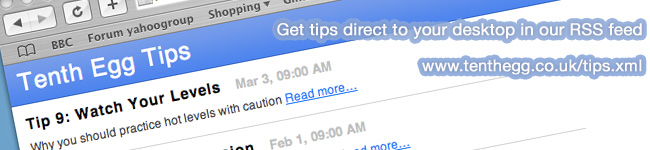These production tips and tricks are designed to help you make the most of your music. Covering everything from mic technique to post-production, we hope you find them useful. If there’s a topic you’d particularly like to see covered then please feel free to get in touch




Industry news, useful links and what’s going on at Tenth Egg
© Tenth Egg Productions 2007




A different approach to music production.

Tip 6 : Preparing a mix for Mastering
music mastering

Tips and tricks from our engineers to help you with your music making

One of the most frequent questions we get from new clients is how best to prepare their mixes for mastering and what format they should supply them in. Whether you intend to use a mastering service like ours (www.tenthegg.co.uk/mastering), tackle it yourself, or just want to keep a copy for archive there are a couple of simply steps to ensure that the mix you have is fit for the job.
1. Bit Depth and Sample Rate
Though a standard Audio CD can reproduce only 16Bit 44.1kHz digital audio it makes sense to work at the best resolution possible throughout the recording, mixing and mastering stages to ensure maximum quality of the end product. Most soundcards, software packages and hardware recorders now support 24Bit 96kHz recording and while there is still some debate about the benefits of higher sample rates most engineers would agree that 24Bit is the way to go. When it comes to mixing down even if you’ve recorded at 16Bit then there are still benefits to bouncing down your mix at 24Bit. The combination of multiple 16Bit elements will most likely have created a signal with a greater dynamic range. At 24Bit the low level detail, which will be brought up during mastering, will also be more faithfully reproduced. Regarding sample rates, your best bet is to mix down at the same resolution as you recorded. There won’t be any benefit from selecting a higher sample rate and the resulting conversion and re-conversion at the mastering stage may affect quality. If you’re not sure then opt for 44.1kHz.
2. File type
There are often lots of options here (wav, aif, SDII etc.) and most mastering houses will be able to work with whichever format you provide. But for maximum compatibility we would recommend a .wav (broadcast wave) file. Certainly you should try to avoid compressed formats such as MP3 or AAC, but if you’re forced to work in one of these then try and use a data rate of at least 256kbps. Often you will also be presented with the option of ‘split’ or ‘interleaved’ stereo files, with ‘interleaved’ being the preferred option.
3. Headroom
A degree of headroom (the gap in level between the maximum possible and that of the audio) is very important. If a signal clips at any point, even if distortion is inaudible on mixdown, it can become evident during mastering and will limit the processing options. Generally all that is needed is to pull the master fader down so that the meters no longer jump into the red at any point. If you’re mixing down at 24Bit then you can safely leave as much as 3dB headroom. If you’re working at 16Bit then you’re going to want to maximise dynamic range so closer to 0.5dB is recommended.
4. Mix processing
Most engineers like to add a touch of overall compression, EQ and maybe even limiting when they mix down. This essentially goes some way towards creating that mastered sound and can help mixes sound lounder and play better across a range of audio systems. However, this kind of processing can again create problems at the mastering stage, especially if they have been overdone. If possible all overall mix processing should be avoided in the copy destined for mastering, as these processes can be better applied using the specialist equipment and experience available to the mastering engineer. Certainly they should be free from limiting, which can have a similar effect to clipping. If overall processing must be applied then it should be done as conservatively as possible, avoiding large EQ cuts or boosts and compression gain reduction of more than 3dB.
5. Burning questions
If you’re mastering the mixes yourself then job done, you’re ready to master. But if you’re passing them on to a mastering house then you’re probably going to need to burn a disc. You can’t go far wrong here, just ensure that you burn a Data CD rather than Audio CD or all your mixes will get converted down to 16Bit 44.1kHz and will need to be re-ripped at the other end. When burning your disc be sure to use one of the write speeds recommended on the disc to avoid data errors. Also try to avoid touching the surface of the disc before and after burning and refrain from using the disc more than once to verify its contents before sending it off.
Summary
Now if you’re relatively new to music production then all that might sound a bit daunting. But don’t worry, even if you aren’t able to meet every criteria in this list that doesn’t mean that mastering can’t make a massive difference to your mixes. Most mastering studios, including ours (www.tenthegg.co.uk/mastering) can help talk you through the best options for your particular project and help you prepare your mixes. What our recommendation represents is an ideal format that will maximise the benefits of the mastering process. i.e. a 24Bit .wav file at whichever sample rate your recorded with around 2dB headroom and free from overall mix processing.
Want more? Read all our production tips at: www.tenthegg.co.uk/tips/archive or subscribe to the RSS feed to get new tips direct to your desktop: www.tenthegg.co.uk/tips.xml