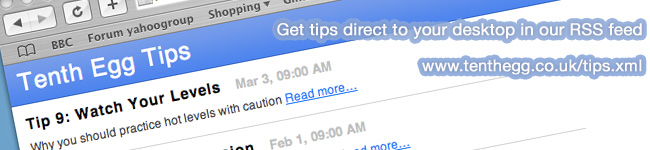These production tips and tricks are designed to help you make the most of your music. Covering everything from mic technique to post-production, we hope you find them useful. If there’s a topic you’d particularly like to see covered then please feel free to get in touch




Industry news, useful links and what’s going on at Tenth Egg
© Tenth Egg Productions 2007




A different approach to music production.

Tip 3 : Vocals in the Mix
music mastering

Tips and tricks from our engineers to help you with your music making

Vocals can be one of the trickiest elements to get right in a mix, either sounding too thin and distant or too close and separate from the rest of the track. However, the secret to a vocal that works isn’t really that complicated.
The starting point is a nice clean recording preferably with little or no room sound. If the room you’re using is to lively then consider hanging some blankets or using a rug to help tame the reflections. Avoid placing the microphone close to any walls or other surfaces and use a working distance of about 6 to 12 inches between the vocalist and the mic. Most of today’s budget condensor mics are capable of turning in a pretty good performance and if you have a few mics to choose between then experiment and see which best compliments the artist’s voice. If someone has quite a thin or top-end heavy sound then a dynamic mic can sometimes give better results. Taking time to get all this right is usually much easier and effective then trying to fix it later.
During recording if the vocalist can adjust their position slightly to match the volume, moving away on louder phrases then this will help to control the dynamics and make things easier later on. However, not all vocalists find this easy and it shouldn’t be at the cost of a good performance.
With a good take in the can, or compiled from various takes, use an audio editor to strip out the sections of the recording where no vocals are present. Also consider removing some of the breath or other noises if they aren’t integral to your vocalist’s sound.
Now we’re ready to start processing the recording. First, use a hi-pass/low-cut filter around 80 to 150Hz to remove any low end noise that might be present. Then perform any corrective EQ, perhaps a slight cut to remove harshness or room ring for example, but hopefully this won’t be necessary with careful mic selection and positioning. Now use a compressor set to a fast attack time (0-10ms), short release time and a fairly high ratio (4:1-8:1). Set the threshold so that the compression only kicks in on the peaks, reducing the volume by around 3-5dB. The aim here is to try and contain the extremes of the vocal performance as transparently as possible. With this achieved we can now use a second compressor to help give a thicker overall sound. So use a longer attack time (12-25ms), a medium to slow release and a much lower ration (1.5:1-2:1). This time set the threshold so that the compressor is working most of the time, but never gives more then 4-5dB gain reduction. Another option is to use a parallel compression followed by a traditional compression. In this instance the traditional compressor would be set to somewhere between the two settings described above (we’ll cover parallel compression in a later tip).
You should now have a clean, neutral sounding and controlled sound that doesn’t jump out or disappear into the mix at various points. If there are points where the vocal is still too loud or too you could use volume adjustments to compensate, but you should also consider whether other elements of the mix could do with more dynamic control.
You’re now ready to put the icing on the cake. Often a dB or so hi-end lift using a shelving EQ around 9-12kHz can help add some air and extra clarity. Alternatively consider using an exciter to create much the same effect. But be careful as too much can end up making your vocal sound thin.
Choice of reverb will depend on the track, but a vocal plate or fairly short room setting can bring some extra width and liven up what is probably a fairly dead sound. It should also help the vocal sit back into the mix rather then appear to be placed on top. Try to avoid settings that have pronounced early reflections as you want to the reverb to create a kind of audio haze around the main sound rather then an obvious roomy sound.
The final step is to set the volume in the context of the track. Using commercial material for reference can be useful here. Turn the vocal all the way down and slowly bring it up until it sounds right. Try listening from another room as this can help reveal obvious balance problems. Don’t be afraid to make the vocal quite prominent, a lot of commercial material features very forward vocals and if you’re having your tracks mastered then the extra compression that will result from it fractionally too loud can make for an even fatter sound.
Getting a good vocal that will work in your mix will always require a degree of experimentation, but hopefully the suggestions above are a good guide to helping you get started.
Want more? Read all our production tips at: www.tenthegg.co.uk/tips/archive or subscribe to the RSS feed to get new tips direct to your desktop: www.tenthegg.co.uk/tips.xml